< Previous lesson | Overview | Next lesson >
Close the Gates
How to close a document
Allthough working in Calc is extremely fun (right?), you will have to close your document some time. The usual three ways to do that is either by selecting the File menu and selecting Close, by clicking the the Close button in the upper right corner of the document window or by pressing [ctrl+w].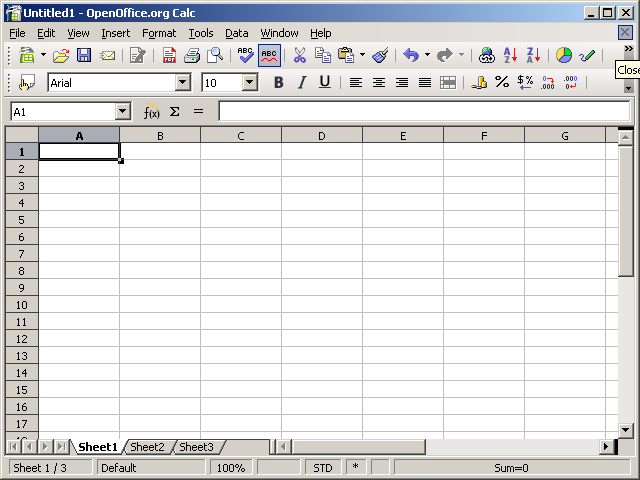
If you haven't previously saved your document, you will be presented with the option to do so, see previous step.