< Previous lesson | Overview | Next lesson >
Introducing Ms. Formula
An oversized calculator
Although it would be a bit overkill, you can actually use Calc as a normal calculator. And since that can even help us to understand how to use formulas, let’s do just that!
We’ll start off with a really tough one; how much is two plus two?
Go to any cell and type =2+2 and hit [Enter].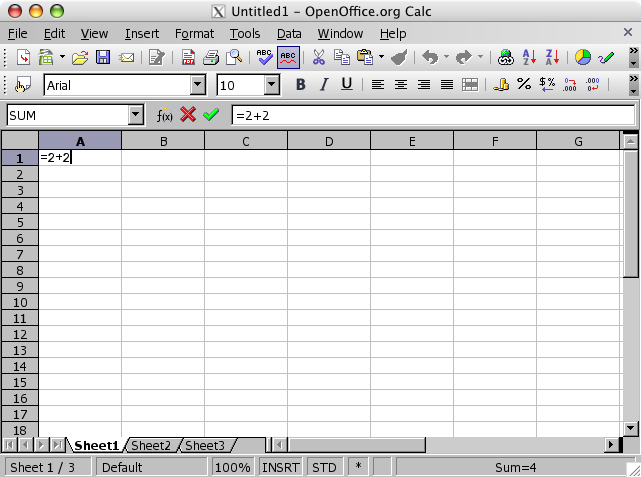
The cell should now read 4, which should be pretty close to the solution ;-)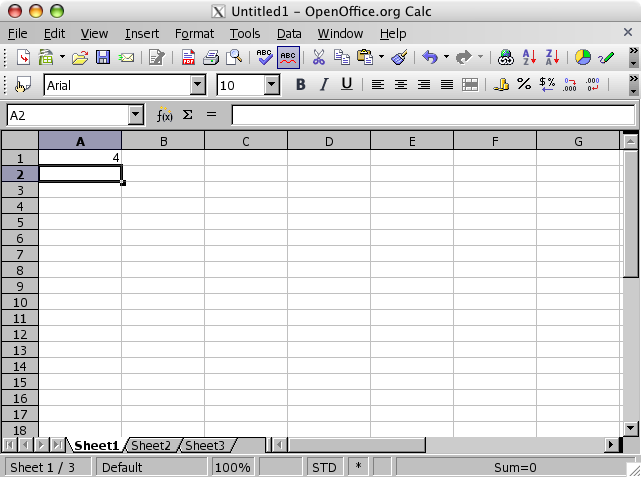
This exercise is actually more useful than one might think, because it shows us that:
- formulas are entered into cells
- formulas begin with "="
- formulas are used to return something different than what we put in
As we see from this example, we can add numbers quite easily, but quite differently from, say, a calculator. The nice thing here is that we can always review what actually gave the result, as opposed to most ordinary calculators.
There is NO bonus prize for guessing that we can also subtract, multiply and divide in the same manner...
Please remember what they tried to teach us at school, because the same rules apply in Calc; multiplication and division are done before adding and subtraction! Which means that
=2+3*4 results in 14, not 20... If you want Calc to understand that you actually want to add 2 and 3 before you multiply by 4, you have to do so by using parenthesis, like this: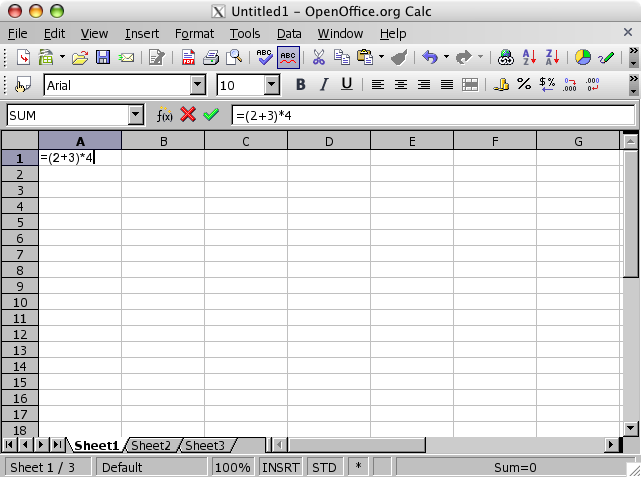
Now we have forced Calc to add 2 and 3 before multiplying by 4, which give us 20 as the outcome. Try for yourself if you don’t believe me!
I have never experienced that a spreadsheet calculates incorrectly (no matter how much I’d sometimes like to blame it instead of me...), and messing up the parenthesis are one of the easiest mistakes to make at first.