< Previous lesson | Overview | Next lesson >
Save Me
How to open a document
In contrast to opening a document, you have to use the applications to select where you want to save your document.
Go to the File-menu, and select Save.
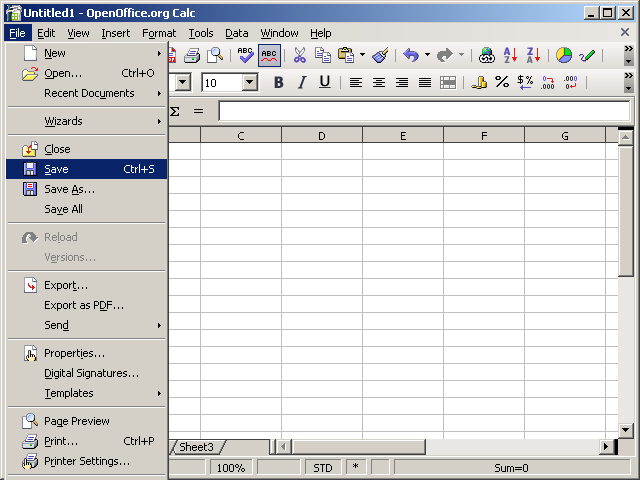
You are now presented with an dialogue box in which you can navigate until you find where you want to save your document.
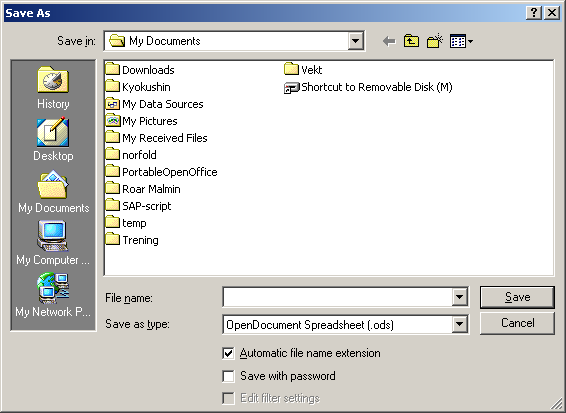
After the initial save of a document, it gets a whole lot easier -- from now on, you have three options, either to go to the File menu and select Save, to click the save button or to hit [ctrl+s]. Each of these options will save your document without opening any dialogue boxes of any sort; it just saves your document and then let you get on with your work.
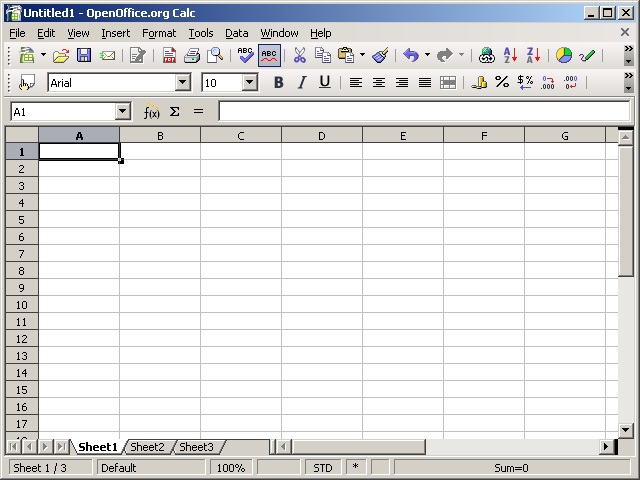
It is a very good idea to use a certain amount of structure when saving your files. You should probably use the "Documents" folder as the root for all your documents, and organise further by using folders that, hopefully, give some sort of meaning. Wouldn't it be wise to put all your budgets in a folder called "Budgets", for instance? Yup, would think so.
The problem with this, is that it requires you to have a minimum of diciplin, because it takes 5 seconds extra to save the document in the approprioate folder. But it's about 2 890 times easier to find your document when you are structured! At first it might seem like you waste a few seconds each time you create a new document, but you will save manyfold in the long run.